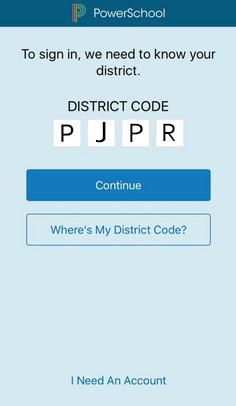Parent Account Set-up
You should have received an email with the subject line “Enrolling Your Student into MSD of Steuben Co. --- Action Required.” This email contains the instructions needed to create a parent account. If you did not receive this email or deleted it by mistake, please use the PowerSchool Help below and we can provide you with assistance.
Student Sign-in Directions
Students can sign into their PowerSchool account without needing to remember additional login credentials!
Step 1: Student logs into their Chromebook and Classlink
Step 2: Click on the PowerSchool icon on the Classlink Launchpad
Step 3: Scroll to the bottom of the sign-in box and click “Student Sign In”